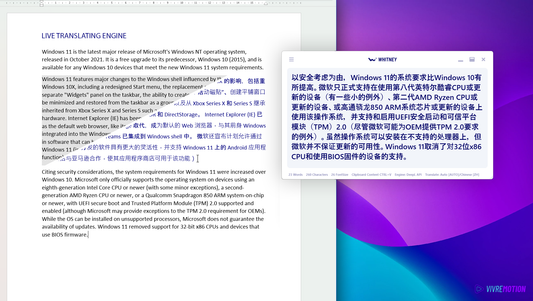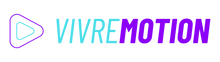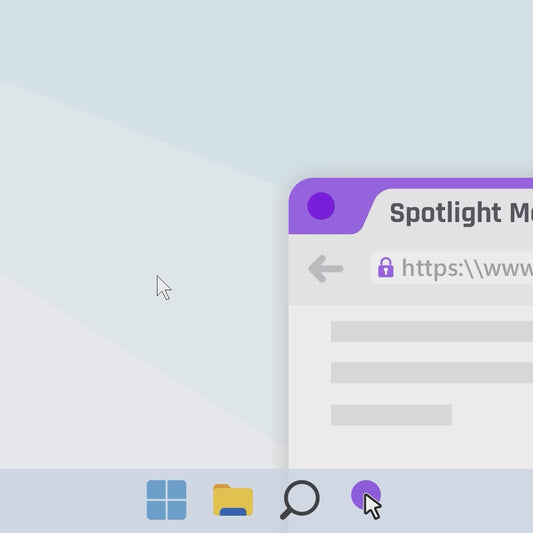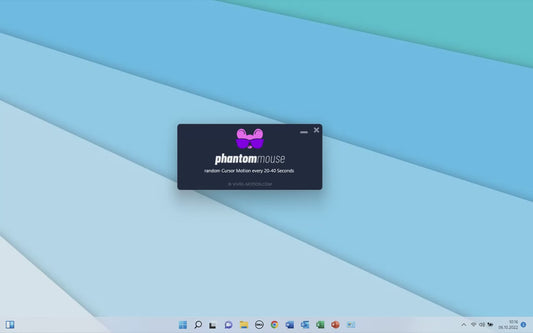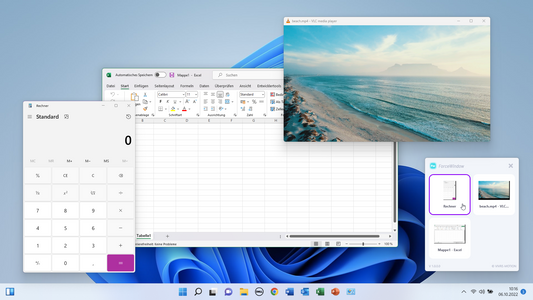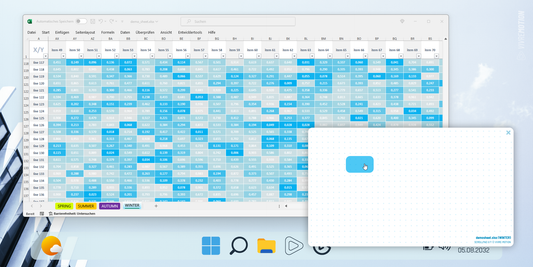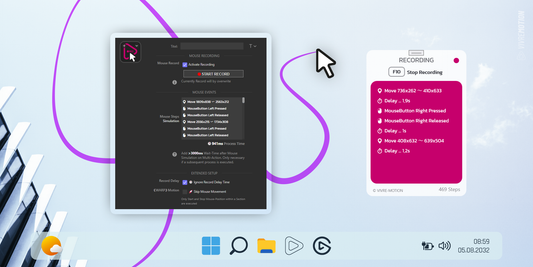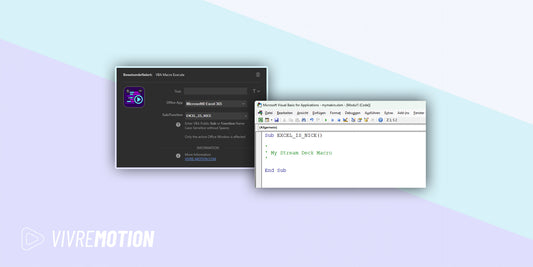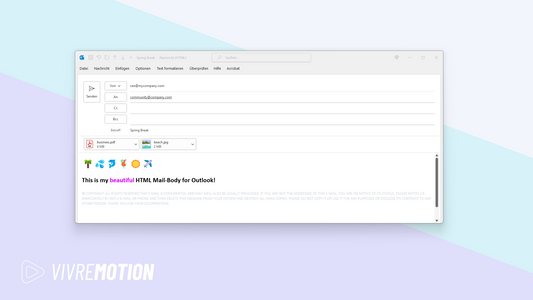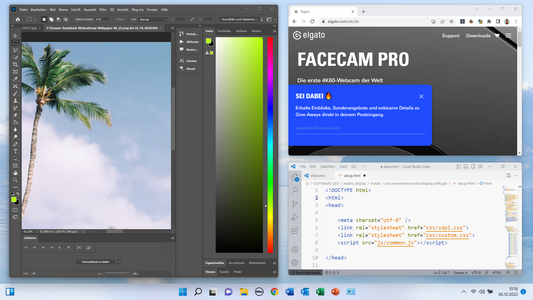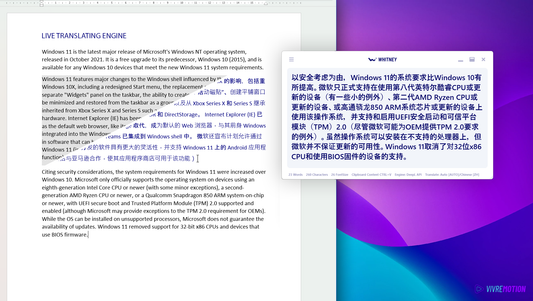FAQ
FAQ
Frequently Asked Questions
Windows 11 Keyboard Shortcuts
Checkout the 🔤 Microsoft Windows Keyboard Shortcuts and Hotkeys Overview Page
Use keyboard shortcuts in Windows 11 to use Windows settings or perform actions without a mouse or touchpad. Perfect to assign markos to the content controllers ( Stream Deck, Loupedeck, Razer Stream Controller, DisplayPad ).
You can use the search to quickly find the right shortcuts for you in the categories (GENERAL, WINDOW-KEY, CONSOLE, DIALOG, EXPLORER, VIRTUAL-DESKTOPS, TASKBAR, SETUP).
 STREAM DECK | elgato.com
STREAM DECK | elgato.com
Add the [System]:[Open] action to the Stream Deck. Under App/File paste this command line. The number 0 indicates the waiting time in seconds.
shutdown.exe /s /t 0
Get more shutdown.exe Parameter at docs.microsoft.com

Get the RGB animated Power and Reset Buttons
Add the [System]:[Open] action to the Stream Deck. Under App/File paste this command line. The number 0 indicates the waiting time in seconds.
shutdown.exe /r /t 0
Get more shutdown.exe Parameter at docs.microsoft.com

Get the RGB animated Power and Reset Buttons
First add a function to a key
- Then click the icon to edit the function
- The preview image of the function has a small arrow over which you can then select an image file from your computer
Put simply, the Elgato Stream Deck is an additional input device for your Windows PC or Mac with built-in displays (macro keyboard). In practice, this means you can put actions and program shortcuts on the device and assign an individual icon to each key. Vivre-Motion mainly develops animated icons to fill the content controller with life.
Native Icon Image Size is 72x72 Pixel for all Stream Decks
Native Display Resolution Stream Deck Mini 320x240 Pixel
Native Display Resolution Stream Deck 15-Key 480x272 Pixel
Native Display Resolution Stream Deck XL 1024x600 Pixel
 STREAM DECK PLUS + | elgato.com
STREAM DECK PLUS + | elgato.com
Stream Deck + gives you incredible powers to interact with your setup. Instant, tactile, granular control. Limitless customization. Plugins galore. Make it yours. Master your craft. rigger almost any action you want — switch cameras, mute your mic, launch apps, apply sound effects, turn on lights, change scenes, and much more. Adjust volume levels, image details, camera zoom, brightness, white balance — any incremental app settings. Push to cycle through dial actions. Control apps with a touch, swipe to change pages, and see dial information at a glance.
Native Icon Image Size is 120x120 Pixel for Stream Deck +
Native Touch Strip Display Resolution Stream Deck + 800x100 Pixel
Every Touch Strip Segment 200x100 Pixel
 RAZER STREAM CONTROLLER | razer.com
RAZER STREAM CONTROLLER | razer.com
Put simply, the Razer Stream Controller is an additional input device for your Windows PC or Mac with built-in displays (macro keyboard). In practice, this means you can put actions and program shortcuts on the device and assign an individual icon to each key. Vivre-Motion mainly develops animated icons to fill the content controller with life.
Native Icon Image Size is 80x80 Pixel for all Razer Stream Controller
 LOUPEDECK | loupedeck.com
LOUPEDECK | loupedeck.com
Put simply, the Loupedeck is an additional input device for your Windows PC or Mac with built-in displays (macro keyboard). In practice, this means you can put actions and program shortcuts on the device and assign an individual icon to each key. Vivre-Motion mainly develops animated icons to fill the content controller with life.
Native Icon Image Size is 80x80 Pixel for all Loupedecks
 TOUCH PORTAL | touch-portal.com
TOUCH PORTAL | touch-portal.com
Touch Portal: is a macro multi action remote control. To Control your desktop software and machine with your mobile device
Native Icon Image Size is 128x128 Pixel for all Touch-Portal Icons
 MOUNTAIN DISPLAYPAD | mountain.gg
MOUNTAIN DISPLAYPAD | mountain.gg
Put simply, the MOUNTAIN DisplayPad is an additional input device for your Windows PC or Mac with built-in displays (macro keyboard). In practice, this means you can put actions and program shortcuts on the device and assign an individual icon to each key. Vivre-Motion mainly develops animated icons to fill the content controller with life.
Native Icon Image Size is 104x104 Pixel for all DisplayPad Icons
For an optimal Display, it is best to use the 128x128 Pixel Icons
SOFTWARE
If you get a composing error when exporting VIOLET or VALERIA, you must temporarily disable your antivirus software.

 ZIP EXTRACT ICONS
ZIP EXTRACT ICONS
A very fast way to extract several ZIP archives separately into the respective folders is with WinRAR
- Mark all ZIP files in Folder
- On Windows right-click over the selection open context menue
- SELECT: Extract each archive to separate folder

STACY FILE MANAGER
When STACY is started for the first time, two config files are stored in the directory C:\Users\%USER%\AppData\Roaming\stacy
The directory can be easily accessed via the STACY setup menu.
- To activate the portable mode STACY must be closed.
- The two config files stacy.items and stacy.system must be moved (from the ...\AppData\Roaming\stacy directory) to the same directory where the stacy.exe file is located.
- STACY prefers to use the configuration files from the own program directory (if available).
- If a Professional license has been activated, the stacy.lic file must be copied as well.
The setup button also shows which files from which directory STACY is currently working with, respectively if Portable Mode or User Related Mode is active.
STACY.exe can be started with these call/start parameters
- -minimized
- -x=200
- -y=300
X & Y are the monitor coordinates in pixels
In the current Free version, a maximum of 1 layer and up to 10 target directories can be configured. In the Professional Version more layers can be configured, thus also more line directories can be created.
Yes, in the free version Stacy is completely free, and may also be used commercially.
To implement a wallpaper as background image, a stacy.jpg file must be in the same directory where the configuration files are currently located.
If you want to display a different photo per layer, the file must contain the suffix #1. For example stacy#1.jpg for layer 1, stacy#2.jpg for layer 2 and so on.
Preferably the layer images are loaded.
STACY copies or moves all files via the Windows internal copy wizard (Explorer-ShellAPI). Thus, one has full control over the process, how to perform the action manually.
A layer change in the Pro version can be done with these events
- Mouse wheel
- Click on layer icon
- Arrow keys ❮ left and right ❯
Plugins Portfolio
-
Vendor:vivre-motion - VM-70007
MOUSE POINTER SPOTLIGHT for Windows - PLUGIN | STREAM DECK ICONS
- Regular price
- € 0,00 EUR
- Regular price
-
€ 5,00 EUR - Sale price
- € 0,00 EUR
- Unit price
- per

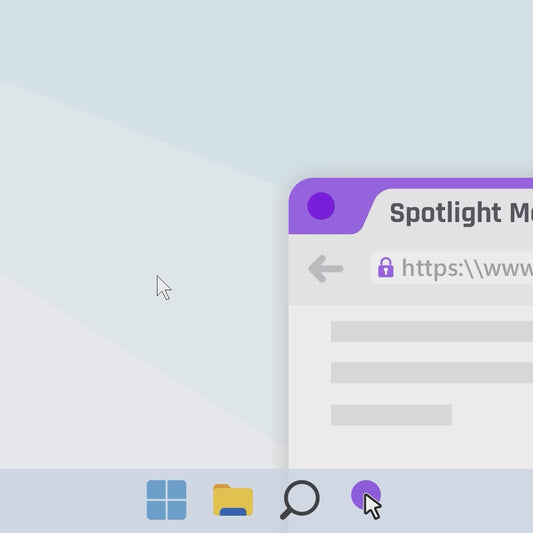 Sale
Sale -
Vendor:vivre-motion - VM-70009
PHANTOM MOUSE for Windows | STREAM DECK ICONS
- Regular price
- € 0,00 EUR
- Regular price
-
€ 4,00 EUR - Sale price
- € 0,00 EUR
- Unit price
- per

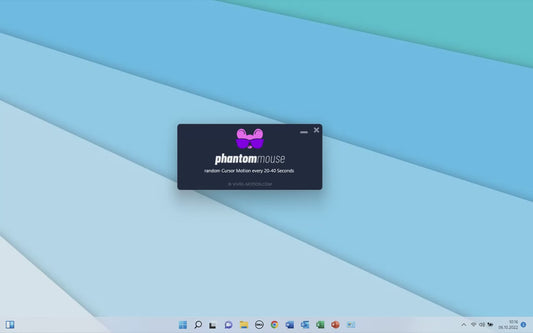 Sale
Sale -
Vendor:vivre-motion - VM-70016
Force Window onTop | Plugin | STREAM DECK ICONS
- Regular price
- € 0,00 EUR
- Regular price
-
€ 9,00 EUR - Sale price
- € 0,00 EUR
- Unit price
- per

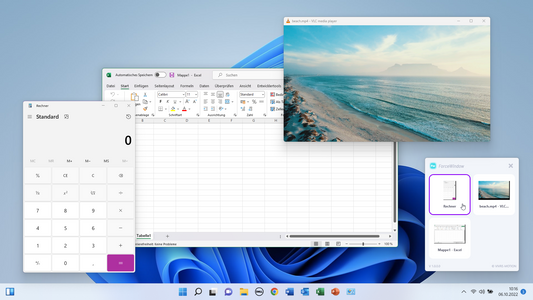 Sale
Sale -
Vendor:vivre-motion - VM-70017
Excel X/Y ScrollPad Navigation Windows | Stream Deck Plugin
- Regular price
- € 0,00 EUR
- Regular price
-
€ 9,00 EUR - Sale price
- € 0,00 EUR
- Unit price
- per

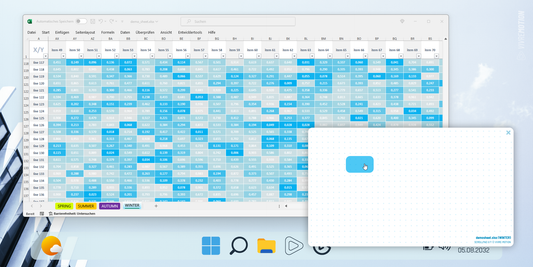 Sale
Sale -
Vendor:vivre-motion - VM-70037
PANIC BUTTON Plugin | STREAM DECK ICONS
- Regular price
- € 0,00 EUR
- Regular price
-
€ 6,00 EUR - Sale price
- € 0,00 EUR
- Unit price
- per

 Sale
Sale -
Vendor:vivre-motion - VM-70014
MOUSE SIMULATOR | Plugin | STREAM DECK ICONS
- Regular price
- € 0,00 EUR
- Regular price
-
€ 0,00 EUR - Sale price
- € 0,00 EUR
- Unit price
- per

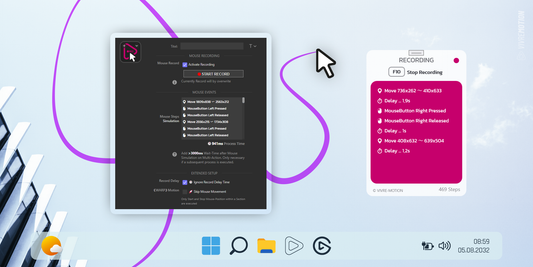
-
Vendor:vivre-motion - VM-70012
VBA Macro Execute | Plugin | Stream Deck Icons
- Regular price
- € 0,00 EUR
- Regular price
-
- Sale price
- € 0,00 EUR
- Unit price
- per

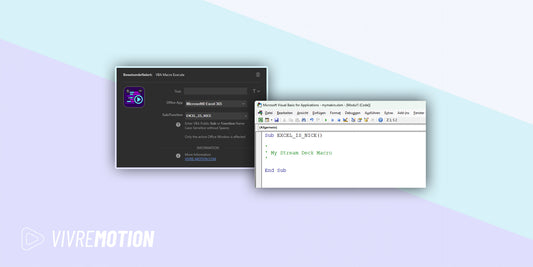
-
Vendor:vivre-motion - VM-70010
WINDOWS COCKPIT | Plugin | Stream Deck icons
- Regular price
- € 0,00 EUR
- Regular price
-
- Sale price
- € 0,00 EUR
- Unit price
- per

-
Vendor:vivre-motion - VM-70041
SCREEN DIVE for Windows - PLUGIN | STREAM DECK ICONS
- Regular price
- € 0,00 EUR
- Regular price
-
€ 5,00 EUR - Sale price
- € 0,00 EUR
- Unit price
- per

 Sale
Sale -
Vendor:vivre-motion - VM-70030
OUTLOOK INSTANT MAIL Plugin | STREAM DECK ICONS
- Regular price
- € 0,00 EUR
- Regular price
-
€ 0,00 EUR - Sale price
- € 0,00 EUR
- Unit price
- per

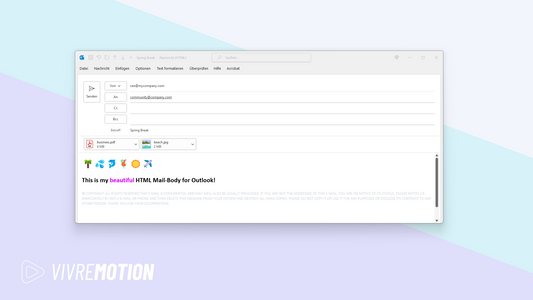
-
Vendor:vivre-motion - VM-70024
MATRIX DISPLAY Plugin | Stream Deck Icons
- Regular price
- € 0,00 EUR
- Regular price
-
€ 0,00 EUR - Sale price
- € 0,00 EUR
- Unit price
- per

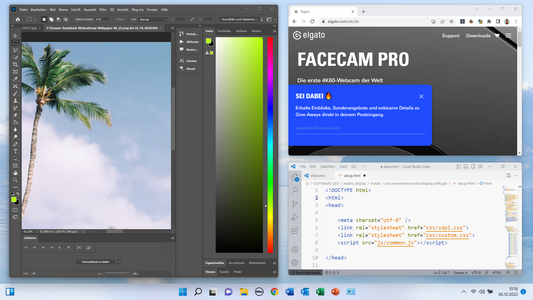
-
Vendor:vivre-motion - VM-70006
AUTO TRANSLATE - Plugin | STREAM DECK ICONS
- Regular price
- € 0,00 EUR
- Regular price
-
- Sale price
- € 0,00 EUR
- Unit price
- per